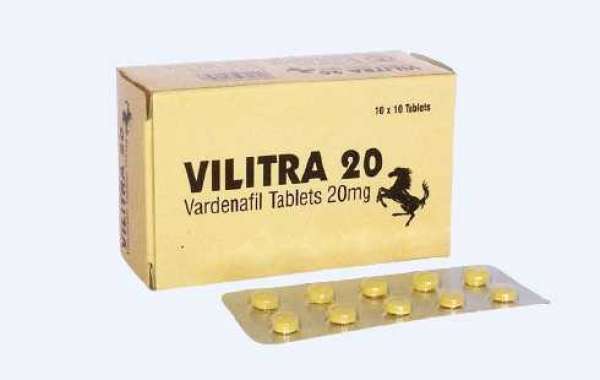How to add Email Account on Outlook
In Windows 10 or 11, go to Settings Accounts Email accounts. Click Add account. Microsoft allows you to link accounts for Outlook, Office 365, Google, Yahoo, and iCloud. You can also choose a different account that uses POP or IMAP to receive email.